
An Open Device Lab (ODL) is basically a broad variety of internet connected devices to test apps and websites by designers and developers.
A conference is basically a broad variety of internet connected designers and developers to discuss and inspire around web and app development.
So what makes more sense than establishing an Open Device Lab directly on a conference?
For many of us ODLs are the only possibility to access the needed variety of real devices necessary for serious testing. And on conferences like beyond tellerrand some hundred potential ODL users are present. Define “synergy” – There you go!
No sooner said than done and the first dedicated Open Device Lab on a web conference in history has been created. In peak times we had more than 50 devices present in the lab. Numerous projects have been tested directly on the devices or per Edge Inspect, problems isolated, displays measured. Best practices exchanged, 19-inch-talks held. People have also simply been staggered at the fact that it needs much more than the personal smartphone to do serious quality assurance these days.
How did we put the ODL together?
Finding volunteers as well as the support of the conference itself turned out to be the easy part. And together with that a starter pack of devices to put on display felt out of the bag. Anyway, the job is *not* done at this point! The idea of Open Device Labs is not only to just gather a bunch of devices. This is much more about individual contribution of every user of an ODL – e.g. per donating devices to grow the lab! We definetely wanted to emphasize on this important concept also with the ODL at #btconf.
Of course we also wanted to create the biggest possible lab. So we asked conference attendants to “temporary donate” a device to the ODL – but also accepted permanent donations together with the promise to route these to ODLs. @derPepo‘s Donation now is sitting at the growing Düsseldorf ODL, which has been initiated by conference organizer Marc in beyond tellerran-ddorf™ right after the conference.
The idea of Open Device Labs arrived in the minds of around 400 web workers. The ODL Frankfurt/Main has been present on site sharing their experiences, and we frequently heard people reflect “what a cool idea, let’s start something like this!”. Mission accomplished for LabUp! on these two days! And I am really looking forward which other effects result from the ODL at beyond tellerrand 2012 in the future.
As mentioned building the lab proved to be tricky. Since I want to support others to establish similar on conferences I tried to collect our experiences with this blog post. Call it the recipe for a conference ODL. And please, season to taste! ;)=
Checklist for a Conference ODL
1. Exhibition space, suggested furniture
2. Power supply
3. WiFi
4. Devices – the starter package
5. Trustworthy check-in/-out-process, security
6. Communication & the “what-if?”
7. People
1. Exhibition space, suggested furniture
I suggest to place the ODL in a comparable far corner of the exhibition, or even in a separate (lockable) room. Get some sturdy tables providing a space as deep and wide as possible. You don’t want anybody to accidentially tear down a device or spill a drink over the hardware. And since you expect more than one person to work in the ODL at a time, plus spectators, plenty of space makes total sense!
Depending on the location and the audience of the conference you might want to look into differents options to make people stay away a minimum distance from the tables. With deep tables people already need to stretch out to reach the devices, so this is something we found to be sufficient to keep an overview. This is a wide field, ranging from a colored duct tape bar on the floor to barrier tape or securities – it’s totally up to you how to deal with your local event.
In Dusseldorf we built a table area approximately 4.5 meters wide and 2 meters deep covered with black cloth, and we placed the devices in the back of that table. In the resulting free area of about 1.5 metres we placed friendly signs asking to first contact ODL staff before reaching out for a device. We also had a cocktail table hosting a laptop (running Edge Inspect to remote control and debug the devices) and placed a couple of separate cocktail tables for the ODL staff and individual meetings and chats around the ODL.
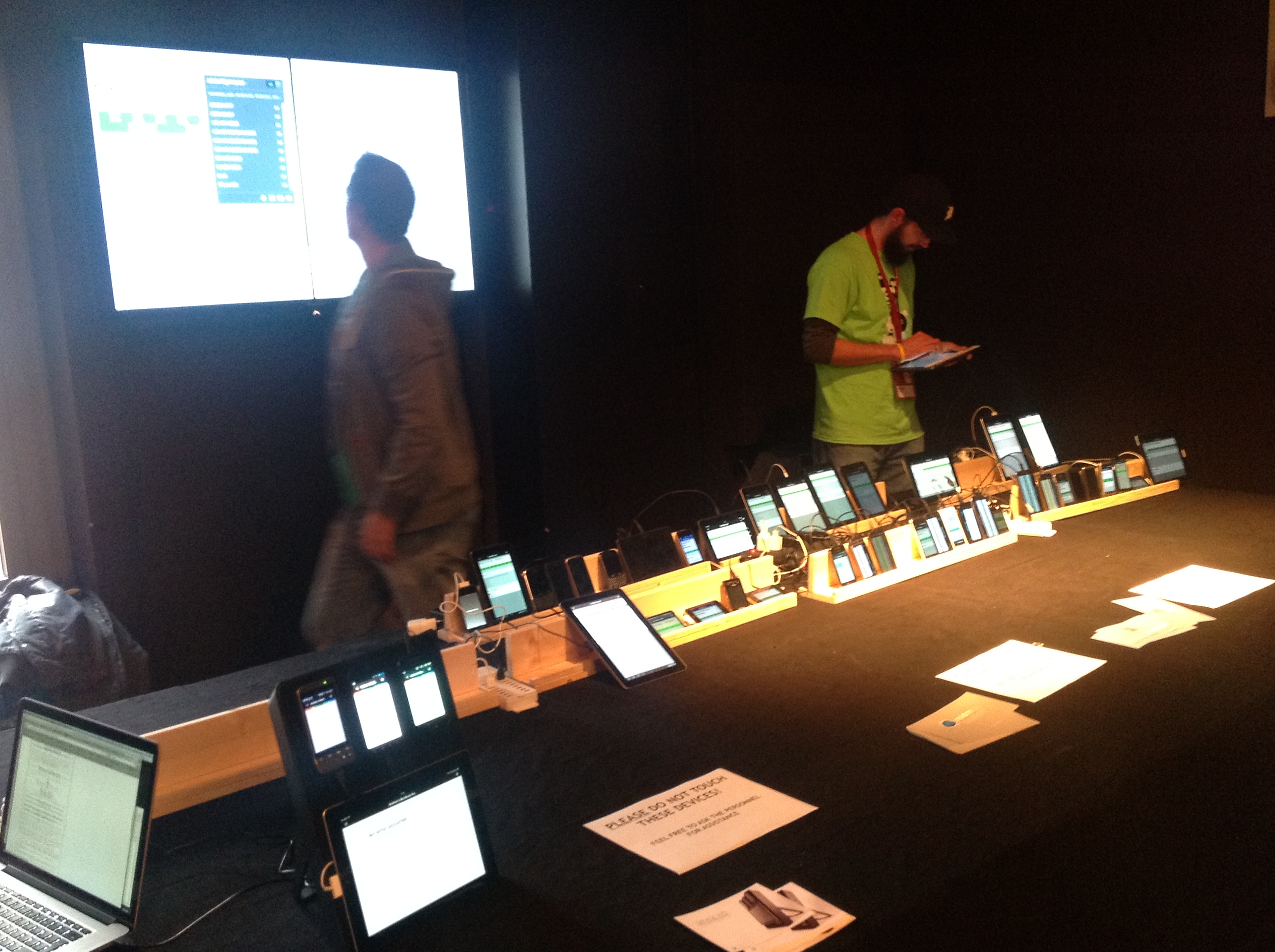
It makes sense to acquire appropriate stands used to put mobile devices on display. In the meantime a number of funny and/or useful ideas for device stands have popped up, and not all of them have to be complicated to build or expensive. In our case, we decided on spending 35 euro in the local hardware store and to pop together some super-simple L/U-formed wooden shapes (see pics). To be precise, we built 9x 1 meters of that.
Pretty sufficient for a maximum of approximately 80 mobile devices and, in total, a very comfortable and secure work environment.
Looking through the eyes of conference attendants the ODL is also a charging station for devices. Temporary donations happened purely out of this fact, so emphasize on that! ;)= And now you know: you will need proper power supply for a pile of devices!
On one hand, we brought the chargers that came with the devices we supplied. Added to that, the super-friendly guys from Cambrionix roped in two awesome 16-port USB chargers to support our ODL (free of charge – which reads a bit odd in this context, haha). If you build your own ODL make sure to reach out to Cambrionix, e.g. via Twitter, and say hi from us at LabUp!
Obviously you will need extension cords and enough multi-connectors. We brought ten 5-port multi-connectors with each 2.5 metres extension, and thought this is far too much. Actually we ended up using them all.

The rise and fall of the whole show. I hope I do not need to elaborate on why you should never, under no circumstance, rely on a conference-provided WiFi. Only the absolute minority of conferences will leave you with a stable and reliable WiFi plus approproate IT guys on site that are both competent and capable of acting to provide you with the needed separate subnet. Why I suggest a separate subnet, ideally on separate hardware? OK, so if you want to do synched browsing and remote debugging it will be much more comfortable to do so with having all devices on the same network. How many devices can you hook up in an IPv4 subnet? 254. Which WiFi is capable to manage 254 active wireless devices? None (at least none of the affordable ones). So what? Bring your own WiFi and make sure you make all necessary arrangements on a powerful Internet-uplink with the local IT people well ahead of the event!
We cobbled together a motley crew of SoHo accesspoints: a D-Link DIR-635, the good old Linksys WRT54GL running dd-wrt, plus an Apple Airport Extreme. The Extreme has been used to switch the copper uplinks to the other two routers – we did not “Bridge”, we brought up three separate SSIDs. DHCP and NAT has been provided by the infrastructure of the venue, which actually served us with an excellent IT support in preparations and execution of the conference ODL. As said, and spoken from the perspective of a frequent speaker at conferences, this will stay the exception of the rule – and even here we still needed two long telephone calls to make sure the local crew understands what we are planning to do and what it means when 50-100 devices in synced browsing synchronously fire their sets of requests and suck on the venues bandwidth… ;D=
We distributed the accesspoints evenly under the tables and made sure we had set non-interfering radio channels. Having that said: arrange with of other locally present WiFis, use a scanner for that. And recheck on the day of the conference when all boothes are set up, especially when you have been setting up a day or so ahead! It also makes sense to raise awareness at other boothes and arrange agreements on shared WiFi usage, so people do not behave as usual and wildly throw open MiFis and whatnot, until everything goes down in overload. As usual. ;(=
We then connected our devices well distributed across all three SSIDs and made sure to set every accesspoint and supporting device to the absolute minimum transmitter power. We only wanted to span about a meter or so (from desktop to accesspoint below desk), so why pollute a wide range with our signal? You will have got the point in the meantime. Oh and by limiting range of your WiFi you also prevent any of the geniuses sitting in the conference to switch to the much-more-performant ODL-Wifi (don’t expect password to stay secret due to temporary donations) to do what people usually do at conferences: sync Dropbox, have 100 tabs open, check for app- and system updates, permanently receive push-email with full attachments, watch video… you know, that kinda important stuff. %((=
Let me emphasize on that again: do not underestimate the importancy of the WiFi and have a backup plan! There is nothing more stupid than gathering 100 or more devices only to find out you do not have sufficient connection or bandwidth to fuel them all.
In our case the backup plan sucked: we would have had some MiFis; booo, hiss. What we found out on location was, that a simple 50 meters ethernet cable thrown to the location next door could have saved our asses if the unexpected would have hit us. Lesson learned: a good plan well ahead of time helps. Have such!
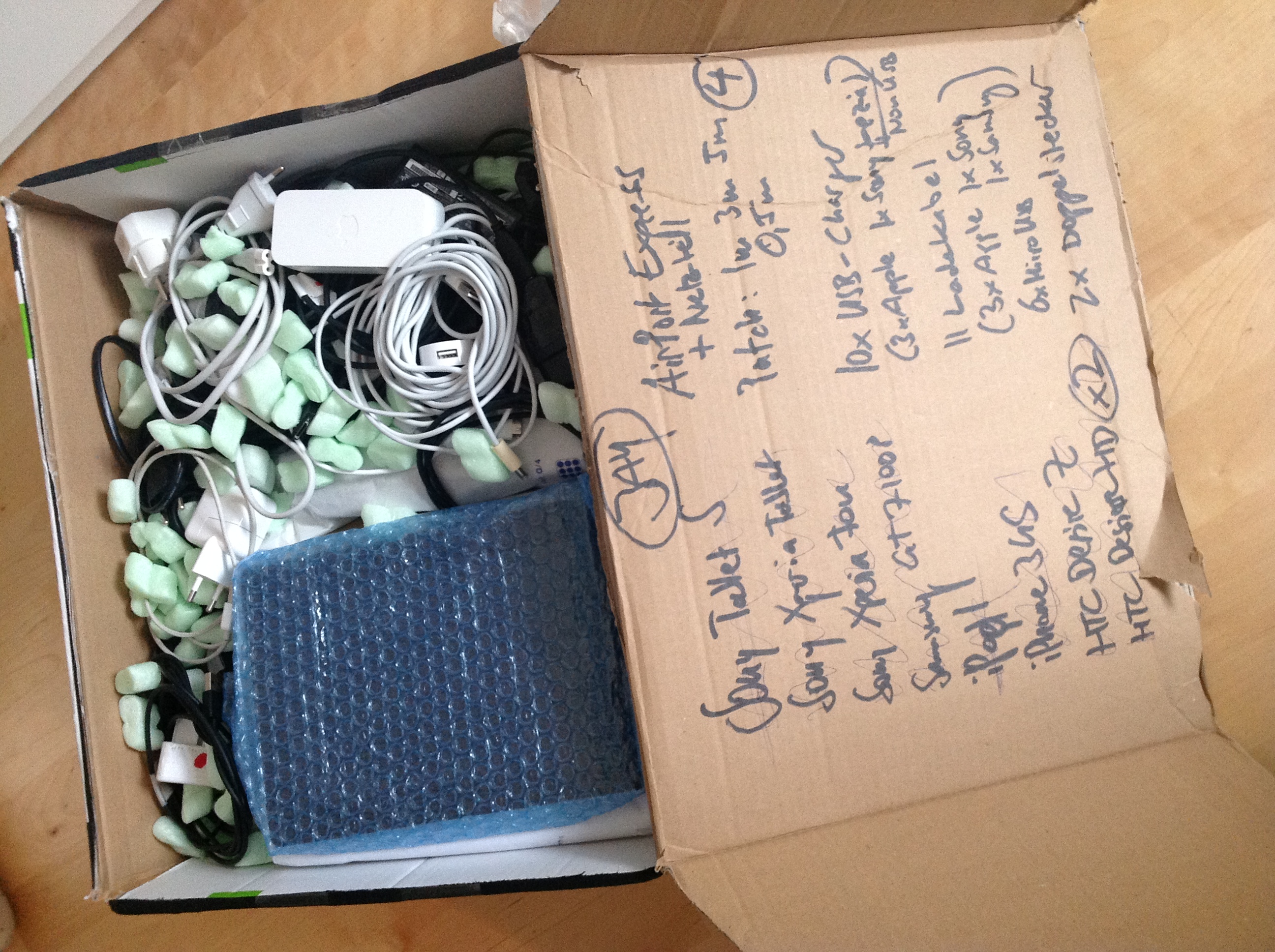
4. Devices – the starter package
An Open Device Lab without devices is an “Open Lab”, at max. So: bring your devices! Don’t forget to acquire devices from people that are not directly involved into organizing the ODL and to tell others about that fact. And do so before the first conference attendant is forced to think about leaving his or her iPad – in front of an empty desk – or better not… By providing a critical mass of devices you clearly send out signals that you mean it. Especially if these are YOUR OWN devices (or those of well known others). ;)=
Since most people do not carry a gaming console or Smart-TV to a conference: evaluate if and which people can add value by adding such devices to your ODL, and organize transportation well ahead of the event.
Same for a central Computer to control the lab, for remote debugging or simply to compare simulators and emulators to the real device! Best if connected to a strong projector or, as we did it, to a monster-LCD that has been luckily available at the venue. In either case, bring a very long video cable – thanks to Erik for ripping his home TV set for our lab!
Another Computer and perhaps a printer can also be very helpful – compare the paragraph on security.
Another aspect to keep in mind: have your devices configured as actual test devices. This either means that all data and accounts sitting on the devices are not worth a dime to you, or that you removed all delicate personal information and accounts (such as to stores and markets) – ideally ahead of the event. Of course you can still restrict devices to be available for ODL use in a “don’t touch”-mode, which is still super-useful if you consider synced browsing and remote action. Again, compare the paragraph on security.

Not restricted to, but especially your personal chargers and charging cables you plan to bring to the lab should be clearly marked to be easily distinguishable when disassembling the ODL after the show. You can use self-adhesive colored paper dots for that. Or use any tape and color-dot the tape, as I did. In addition to that each of us spread out all his gear and made pictures of what he brought to the lab, which have been sent to everybody in the team ahead of the event. By doing this it was totally easy to disassemble and route the gear to the right box to have it returned to its owner, and it would have even been supereasy with the respective owner missing at teardown (hey, quite possible!).
In any case just make sure to mark your gear in *any* appropriate way – check the next paragraph for more background on that.
5. Trustworthy check-in/-out-process, security
If you had planned to pop up at the conference exhibition with a sign saying “GIMME YOUR PHONE” …well, don’t expect that to work. To validate your concept simply warp your mind into the perspective of somebody, that has never heard before about what you’re up to do, and that passes your booth at the day of the conference. Now that you are looking through the eyes of your target audience: what would *you* need to find to be convinced that you can totally leave your beloved device(s) for quite some hours, or even over night, to potential complete strangers, to serve the greater good?
Here is what we thought we‘d like to see:
• (a minimum of one, better…) two permanently present as staff
• more precise: Staff that leaves a solid impression of being capable to have an eye on gear worth 25, 30, 40.000 Euro (since you’ll very easily hit a number like that)
• a sophisticated Check-In/Check-Out-process and staff able to explain that process
• easy rules, e.g. what happens in case of damage or loss?
• a proper registration and tagging of any left device, to eliminate the risk of mistake on device pickup
• “privacy level”, a possibility to define to which extend a device can be touched/used by visitors of the ODL (e.g. if only in remote controlled use or free to move from hand to hand to even reset/restore and/or install software)
• a receipt about any devices (temporarily) donated to the lab
• (optional:) a reward!

In addition to explaining our process to attendants at the event we communicated the whole idea and check-in/out-process well ahead of the event, via an e-mail-newsletter as well as the event microsite (also compare next paragraph on communication). Regarding the on-site-explanations to visitors: make sure to have your staff do dry-runs in explaining the process to each other, as if they were talking to real donators. This is the easiest way to make sure everybody has got it the right way, and clarification can be given easily without disturbing anybody in public. Remember the pricetag of the gear you’re after!
Our Check-in/Check-out Process
Everybody that showed up at the beyond tellerrand ODL to check-in devices has been asked for their personal data (full name, e-mail-address, cellphone number, Twitterhandle etc. to stay in easy reach over the conference). We tracked that data in a written list and issued a unique number for every (temporary) device donation. For each number we made several self-adhesive labels using a thermal transfer label printer, and placed one of those on each item the donator left at the ODL (device, charger, cable etc.). Another identical label has been glued to the conference badge of the donator.
The label contained the donators name, the unique number as well as the “privacy level” (the extent to which the specific device could be used or handed out to others), e.g. the label just said “private” or “public”. Additionally we placed “private” devices in their own corner in the ODL so staff would less likely accidentially run in danger to hand these out.
At check-out people needed to show the label together with the conference badge and name the requested device. Our staff checked this information against our list and the labels on the devices. Donators verified their hardware to be in correct condition and certified receipt by signing our list. It was up to the donators if they either left the label proudly sitting on the devices, or if they chose to remove it free of residues (you want to better test your label materials for that!!).
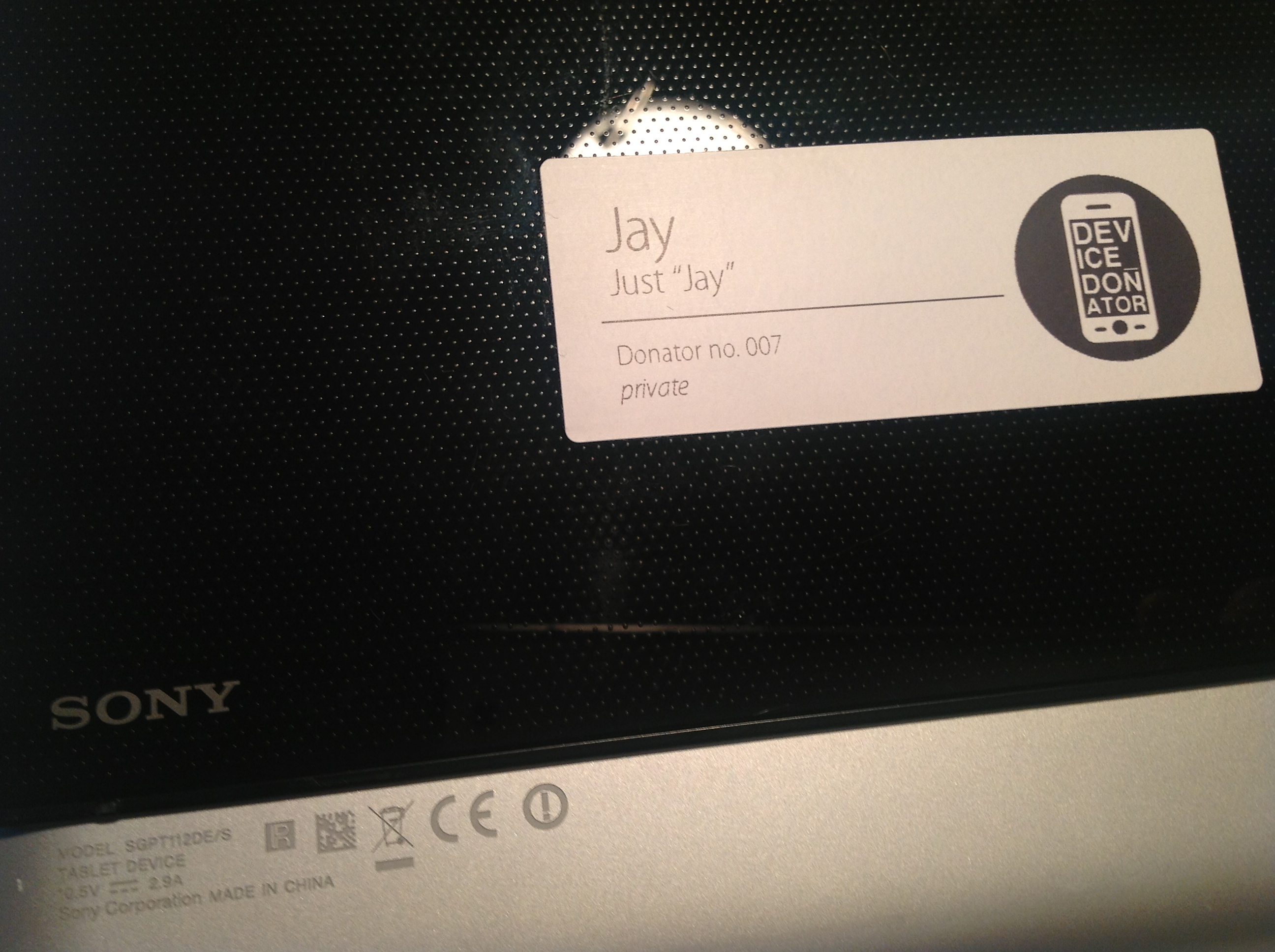
Of course you could even extend the security level, one of our ideas had been to use a webcam to take a picture of the donator together with the donated gear. Depending on which possibilities the make and data of the conference badges provide (barcodes, RFID etc.) you could also leverage other hooks. Anyhow, we decided the above to be OK for our specific event, as you might decide on your local flavor.
As a “thank you” for (temporary) device donations we presented each donator with a pretty unique button to attach to his/her lanyard. Lovely Jacci Schepers designed the buttons for us which have been made for a few bucks ahead of the conference – it’s worth the invest (next time I plan to produce stickers as well). I still have buttons left, so if you want some for your local conference ODL just holler at me and I might send you some.
Keep in mind that the ODL staff will have reason to leave the lab from time to time – if it is only for the most natural reasons you could imagine. Probably these people need to eat, too, so have a plan for that and make sure to have enough spare personnel (such that knows the processes and is able to explain, not only “taking care for a moment”). Plan for sickness and other unexpected stuff as well!
Should you plan to establish your conference ODL for more than one day, make sure you have organized a secure overnight storage for all the gear you and others brought in. And plan staff situation for dismantling the lab – also for the overnight break (when everybody is totally tired, eventually a bit drunk, and just wants to go home…). Again: have a plan and things tend to go well, don’t have one and end up loading boxes into your own hotel room, alone, tired, in the cold, at 2am. Got it? ;)=
6. Communication & the “what-if?”
Definetely make sure to elaborate better too detailed on what you plan well ahead of the event. Explain, why and how all this is meant to happen. Why you think it makes sense to participate and support by (temporarily) donating devices, and why this is cool and safe to do. The conference website is a good place for that, maybe you can even write a small blog post or interview for the conference newsletter about your ODL, or the conference supports by tweeting and posting about the ODL ahead of the event – that is golden stuff. In any case: include a contact address for questions. With this you ensure people can ask questions if in doubt, give feedback or even offer support.
Also make sure to communicate clearly who is the host for the ODL – make sure people can easily see who feels responsible for the whole gig.
Another important point: talk within the team and define what happens if something breaks or gets lost. Who steps in, to which amount, for resulting damage?
We have been totally lucky with that and were able to win the conference host for that. The benefit of having the ODL at beyond tellerrand weighed in for Marc to take over any eventual risk out of damage or loss for all gear on and below the tables. Done deal. And a good one if you ask me – consider offering so to “your” conference host.
The baseline of the last recommendations: speak about eventualities *before* stuff goes south – not *after* that happened. This includes, if that should be your result, to clarify to attendants that participation at the ODL of any kind happens at their own risk (which is not helping to convince them, but it helps you to preserve freedom).
Maybe the most important part with such a project is the people involved. This first conference ODL would not have been possible without Daniel Connerth, who built the device stands, codesigned the buttons, helped to install the ODL at the venue and staffed it for full two days. Timm Jansen contributed just as passionately to the planning, the installation on a sunday as well as staffing and upkeep of WiFi and setup of the ODL for full two days. Just as Erik Sixt, who also brought in valuable private gear, but foremost a lot of passion, excitement and spare time into the project.
Sven Wolfermann, in a keen act of fearless trust, sent the majority of his device collection and chargers into a forest near the german town Krefeld (and so did I), where conference host Marc Thiele added a laptop, printer and some own devices and brought them to the venue. Marc is also the guy that gave the ODL exhibition space and all other needed local support for free. *And* he is the guy that I call ahead of every event he is organising, to brainstorm and to make sure we use available and nonavailable budgets in a way that generates the most valuable takeaway for the community.
Without playing our own trumpets too much, I feel we did not do too bad this time establishing the conference ODL @btconf. Thank you guys – you are the best! Let’s repeat this!

Conclusion
The ODL at beyond tellerrand has been a ton of work, but foremost it has been a ton of fun. The idea of Open Device Labs and the necessity of testing on *real* devices has been communicated in the best possible way to about 400 attendants and their personal and social media networks. One and the other bug has been found during testing, which ultimately moved forward the user experience. And that is what this is all about.
What remains is the hope that this wrapup serves as a starting point for other conference ODLs. Please have fun doing so, and please let me know if you do so. If you should decide to even frequently establish a conference ODL (e.g. like our own Berlin Desknots), these labs would be called “Virtual Open Device Lab” and as such, among “resident” and “mobile” ODLs are listed at OpenDeviceLab.com.
- 05.04.2013
- Category: Events
- 4 Comments

marc
April 05th, 2013, 12:34
Hey Jay,
very (very!) nice and complete post. I think that should motivate a lot of other people (host of conferences or meetings) to also establish an ODL. Even if it is smaller, it makes sense.
Would love to follow up on this in May … and you? ;)
/marc
Tom
April 06th, 2013, 10:21
wow. i cannot thank you (as in you and the gang) too much for the effort, the ideas and valuable informations and insights. we are only struggling with a stable and secure (network) setup in more or less permanent residence and this already is a pita, so hassling thru all this in a temporarely environment and much more devices… well, my head’s too small to get this all in :-)
I’m looking very much foward to see you soon at btconf, again.
hearts,
Tom
Daniel
April 06th, 2013, 21:15
Hey Jay,
It was a pleasure and I’m thankful I could be part in this! We sure did have a lot of fun there, maybe you should have mentioned that as well ;)
Cheers!
Daniel
Mohammad Alhanafi
May 09th, 2017, 19:00
Hi Sven and Jay,
I am trying to start my own Mobile device lab, do you have a step by step guide to do that, I really appreciated.
thanks